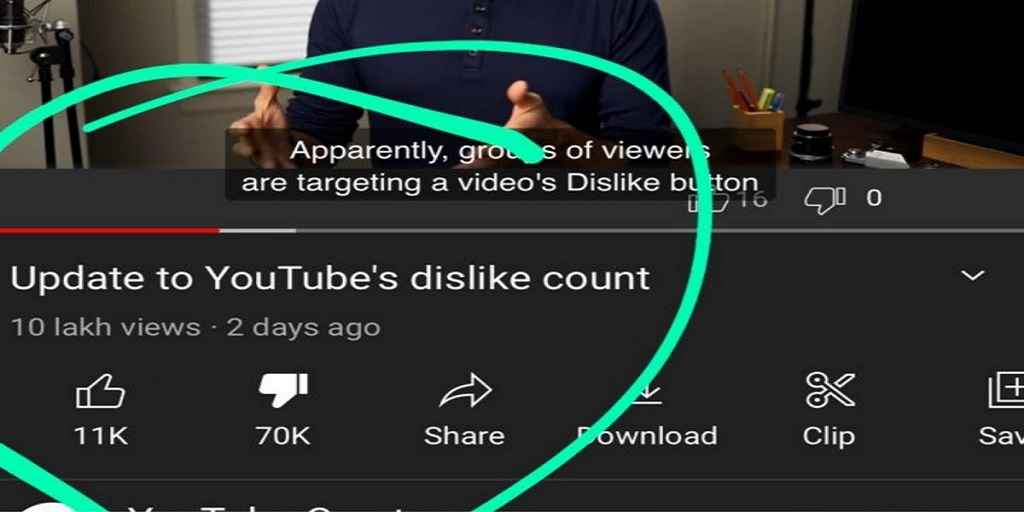In today’s digital age, YouTube has become more than just a video-sharing platform; it’s a global community where content creators and viewers interact. Whether you’re a content creator looking to gauge audience feedback or simply a curious viewer, knowing how to see dislikes on YouTube can be a valuable skill. In this comprehensive guide, we will unveil the methods to uncover the hidden dislike count on YouTube videos. So, let’s dive right in.
Understanding the Dislike Button
Before we delve into the methods of revealing the dislike count, it’s essential to understand the role of the dislike button on YouTube. It serves as a tool for viewers to express their disapproval or disagreement with a video’s content. While the like button is a positive indicator, the dislike button provides valuable feedback to content creators, helping them improve their content.
Why Are Dislike Counts Hidden?
YouTube has a default setting where dislike counts are hidden for viewers. This decision was made to counteract online harassment, as some videos were becoming targets of coordinated dislike campaigns. By hiding the dislike count, YouTube aims to protect creators from unwarranted negativity and reduce the impact of disliking as a form of cyberbullying.
How to See Dislikes on YouTube

Method 1: Use the YouTube Studio
The YouTube Studio is a hub for content creators, providing valuable insights into video performance. To see the dislike count on your own videos, follow these steps:
- Log in to YouTube Studio: Start by logging into your YouTube account and accessing the YouTube Studio dashboard.
- Select ‘Videos’: Click on the ‘Videos’ tab on the left sidebar to view a list of your uploaded videos.
- Choose a Video: Select the video for which you want to see the dislike count.
- View Engagement Metrics: In the video’s overview section, you will find engagement metrics. Click on ‘See More’ to reveal the dislike count alongside likes and other statistics.
Method 2: YouTube API
For those who want to check dislike counts for any video on YouTube, you can use the YouTube API. However, keep in mind that this method requires some technical expertise. Here’s how it works:
- Access the YouTube API Console: Go to the YouTube Data API Console.
- Create a Project: If you haven’t already, create a new project within the API console.
- Enable the YouTube Data API: In your project, enable the YouTube Data API.
- Generate API Key: Create an API key for your project, which you will use to access the API.
- Execute the API Request: Use your API key to make a GET request to the YouTube API endpoint for the specific video you want to check. This request will return detailed information, including the dislike count.
Method 3: Browser Extensions
There are various browser extensions available that can help you see dislike counts on YouTube videos. These extensions are user-friendly and don’t require any technical knowledge. Follow these steps:
- Search for a Suitable Extension: Depending on your browser (e.g., Chrome, Firefox), search for a suitable extension that reveals dislike counts on YouTube videos.
- Install the Extension: Click the ‘Add to Chrome’ or ‘Add to Firefox’ button to install the extension.
- Navigate to YouTube: Once the extension is installed, visit YouTube and open the video you want to check. The dislike count should now be visible.
The Importance of Dislike Counts

Understanding how to see dislikes on YouTube is not only about satisfying curiosity but also about respecting the platform’s guidelines and gaining insights. Dislike counts are a valuable source of feedback for content creators, helping them improve their content and engage with their audience more effectively.
Conclusion
In this extensive guide, we’ve unveiled three methods to see dislikes on YouTube, catering to both content creators and viewers. Whether you choose to use the YouTube Studio, the YouTube API, or browser extensions, the key is to utilize these methods responsibly and with respect for the platform’s policies. By understanding the role of dislike counts, you can make informed decisions as a content creator and gain valuable insights as a viewer. So, go ahead and explore the world of YouTube with a deeper understanding of how to see dislikes on the platform.
Read also:
- Rumble Vs YouTube Monetization
- 5 Best YouTube Shorts to MP3 Downloader
- Demystifying the Power of Vectors in C++
- Unveiling the Enigma: What Is Cloaking in SEO?
- Your Comprehensive Network Marketing Guide
- Demystifying Subdomains: Unraveling Their Impact on SEO
- Smihub – Private and Free Instagram Story Viewer, Reels, Stories IG, View Profiles Online