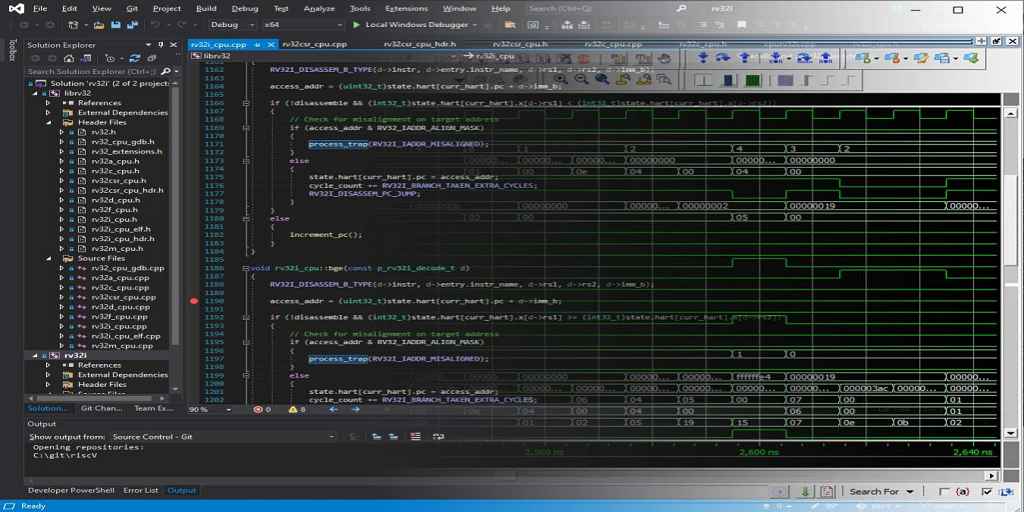When delving into the world of C++, it’s crucial to understand one of its fundamental building blocks: the vector. In this comprehensive guide, we will unravel the complexities and the true essence of “What is a vector in C++.” Vectors are not just arrays; they are dynamic, versatile, and a must-know for any C++ programmer. So, let’s dive in and explore the world of vectors in C++.
What is a Vector in C++?

At its core, a vector in C++ is a dynamic array. It’s a container that can grow or shrink in size, making it incredibly powerful. Unlike traditional arrays in C++, vectors allow for efficient insertion and deletion of elements without the need for manual memory management.
Key Characteristics of Vectors
To understand vectors better, let’s break down their key characteristics:
1. Dynamic Sizing
The dynamic nature of vectors is their defining feature. Traditional arrays have a fixed size, making them less flexible. Vectors, on the other hand, can change in size as elements are added or removed.
2. Contiguous Memory
Vectors in C++ store their elements in contiguous memory locations. This not only allows for efficient iteration but also makes them cache-friendly, leading to faster data access.
3. Automatic Memory Management
Vectors handle memory allocation and deallocation automatically. You don’t need to worry about memory leaks or manual memory management, making your code more robust and less error-prone.
4. Versatile Data Types
Vectors can hold a wide range of data types, from primitive data types like integers and characters to custom user-defined objects. This versatility is a significant advantage in C++ programming.
5. Standard Template Library (STL)
Vectors are part of C++’s Standard Template Library (STL). The STL is a collection of template classes and functions that provide common data structures and algorithms. This means that vectors come pre-implemented in C++, saving you time and effort.
Creating a Vector
Let’s explore how to create a vector in C++. The process is straightforward, and it starts with including the necessary header file.
Creating an Integer Vector
#include <vector> // Include the vector header
int main() {
std::vector<int> myVector; // Declare an integer vector
// Add elements to the vector
myVector.push_back(10);
myVector.push_back(20);
myVector.push_back(30);
return 0;
}
In the code snippet above, we include the <vector> header and declare an integer vector called myVector. We then use the push_back method to add elements to the vector.
Creating a Vector of Custom Objects
Vectors can hold custom objects as well. Let’s say we have a Person class, and we want to create a vector of Person objects.
#include <vector>
class Person {
public:
std::string name;
int age;
// Constructor
Person(std::string n, int a) : name(n), age(a) {}
};
int main() {
std::vector<Person> people; // Declare a vector of Person objects
// Add Person objects to the vector
people.push_back(Person(“Alice”, 25));
people.push_back(Person(“Bob”, 30));
return 0;
}
In this example, we declare a vector of Person objects, and we use the push_back method to add instances of the Person class to the vector.
Accessing Elements in a Vector

Accessing elements in a vector is intuitive. You can use the index operator ([]) or the at() method to retrieve elements.
Using the Index Operator
#include <vector>
int main() {
std::vector<int> numbers = {10, 20, 30, 40, 50};
int thirdNumber = numbers[2]; // Access the third element (30)
return 0;
}
In the code above, we declare a vector of integers and use the index operator to access the third element, which is 30.
Using the at() Method
#include <vector>
int main() {
std::vector<int> numbers = {10, 20, 30, 40, 50};
int thirdNumber = numbers.at(2); // Access the third element (30)
return 0;
}
The at() method achieves the same result as the index operator. It’s essential to note that the at() method performs bounds checking and can throw an exception if the index is out of range.
Modifying Vectors
Vectors offer various methods to modify their content, such as adding, removing, and changing elements.
Adding Elements
To add elements to a vector, you can use the push_back() method or the insert() method.
Using push_back()
#include <vector>
int main() {
std::vector<int> numbers = {10, 20, 30};
numbers.push_back(40); // Add 40 to the end of the vector
return 0;
}
In the code snippet above, we add an element to the end of the vector using the push_back() method.
Using insert()
The insert() method allows you to add an element at a specific position in the vector.
#include <vector>
int main() {
std::vector<int> numbers = {10, 20, 30, 50};
// Insert 40 at the third position
numbers.insert(numbers.begin() + 2, 40);
return 0;
}
In this example, we insert the value 40 at the third position (index 2) of the vector.
Removing Elements
Removing elements from a vector is equally straightforward. You can use the pop_back() method to remove the last element, or the erase() method to remove specific elements.
Using pop_back()
#include <vector>
int main() {
std::vector<int> numbers = {10, 20, 30, 40};
numbers.pop_back(); // Remove the last element (40)
return 0;
}
In this code snippet, the pop_back() method removes the last element from the vector.
Using erase()
To remove elements at a specific position, you can use the erase() method.
#include <vector>
int main() {
std::vector<int> numbers = {10, 20, 30, 40};
// Remove the element at the third position (index 2)
numbers.erase(numbers.begin() + 2);
return 0;
}
The erase() method allows you to specify the position (iterator) of the element to be removed.
Changing Elements
You can change the value of an element by simply assigning a new value to it.
#include <vector>
int main() {
std::vector<int> numbers = {10, 20, 30, 40};
// Change the value of the third element (30)
numbers[2] = 35;
return 0;
}
In this example, we change the value of the third element from 30 to 35 using the index operator.
Conclusion
In this extensive exploration of vectors in C++, we’ve covered the essentials of what vectors are, how to create them, access their elements, and modify their content. Vectors are a vital component of C++ programming, providing dynamic, efficient, and versatile data storage capabilities. Whether you’re a seasoned programmer or just starting, understanding vectors is a must for mastering C++. With dynamic sizing, contiguous memory, automatic memory management, and a wealth of features, vectors empower C++ developers to create robust and efficient applications. So, the next time you’re coding in C++, remember the power and flexibility of vectors. Happy coding!
Read also:
- Your Comprehensive Network Marketing Guide
- Demystifying Subdomains: Unraveling Their Impact on SEO
- How to Edit the Header in WordPress
- Smihub – Private and Free Instagram Story Viewer, Reels, Stories IG, View Profiles Online
- Tk2dl.com – Tool to Download TikTok MP4 Videos Without Watermark
- The Ultimate Reverse Video Search Guide
- How Much Does YouTube Pay for 1,000 Views?
- Unlocking the Power of LSI Keywords for SEO Success