In the fast-evolving landscape of web development and content management systems, choosing the right platform for your website can be a critical decision. Two popular options that often come into consideration are Webflow and WordPress. In this article, we’ll compare these platforms, highlighting their strengths and weaknesses, to help you make an informed decision for your website needs.
Understanding Webflow
What is Webflow?
Webflow is a cloud-based web development platform that allows users to design, build, and launch responsive websites visually. It gained popularity for its user-friendly interface and the ability to create custom websites without extensive coding knowledge.
The Pros of Webflow
- Intuitive Visual Editor: Webflow’s visual editor makes it easy for beginners to design and customize websites with drag-and-drop functionality.
- Fully Responsive: Websites built with Webflow are automatically responsive, ensuring a seamless user experience on all devices.
- Hosting Included: Webflow provides hosting, eliminating the need to seek external hosting solutions.
- E-commerce Integration: Webflow offers e-commerce capabilities for those looking to create online stores.
- Customizable: Users have extensive control over the design and layout of their websites.
The Cons of Webflow
- Learning Curve: Despite its user-friendliness, Webflow may still have a learning curve for complete beginners.
- Cost: Webflow’s premium features can be costly for small businesses or individuals on a tight budget.
- Limited Plugins: It has fewer plugins and extensions compared to WordPress.
Exploring WordPress
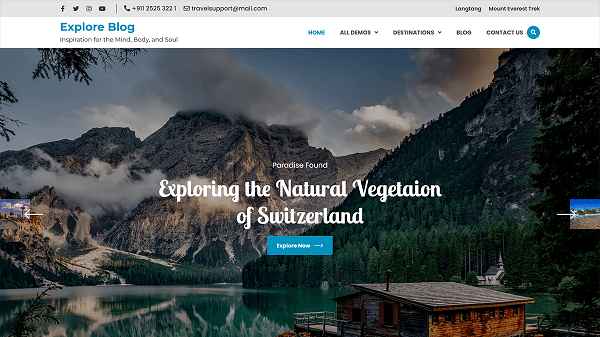
What is WordPress?
WordPress is a widely-used, open-source content management system (CMS) known for its versatility and extensive community support. It powers a significant portion of the internet, from blogs to complex websites.
The Pros of WordPress
- Vast Community: WordPress boasts a massive user base and an abundance of tutorials, plugins, and themes.
- Customization: It offers unparalleled customization through themes and plugins, allowing for endless possibilities.
- SEO-Friendly: WordPress is inherently SEO-friendly, and various plugins can further enhance its SEO capabilities.
- Scalability: It’s suitable for both small blogs and large corporate websites.
- Cost-Effective: WordPress is free to use, and many plugins and themes are available at no cost.
The Cons of WordPress
- Maintenance: Regular updates and security measures are essential to keep a WordPress website secure.
- Complexity: For beginners, the vast array of options and settings can be overwhelming.
- Performance: Poorly coded plugins and themes can impact website performance.
Making the Choice
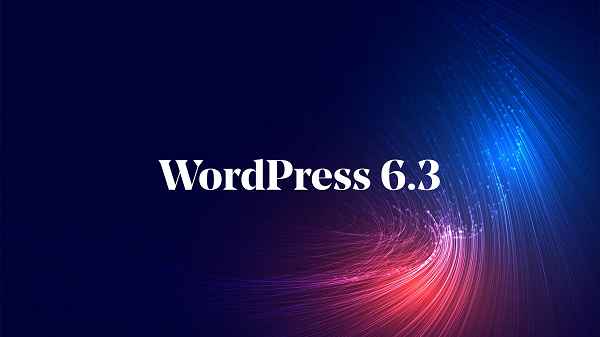
Consider Your Needs
Choosing between Webflow and WordPress ultimately comes down to your specific needs:
- If you need a user-friendly, visual approach to web design and hosting in a single package, Webflow might be the right choice.
- If you prioritize customization, scalability, and a vast array of plugins and themes, WordPress is likely the better option.
FAQs
- Is Webflow suitable for beginners?
- While Webflow is user-friendly, complete beginners may find a slight learning curve. However, it’s still accessible for those new to web design.
- Can I migrate my website from Webflow to WordPress (or vice versa)?
- Yes, it’s possible to migrate your website between these platforms, but it may require some technical expertise or third-party services.
- Which platform is better for e-commerce websites?
- Both Webflow and WordPress can support e-commerce websites, but Webflow offers integrated e-commerce features, making it a compelling choice for online stores.
- Do I need coding knowledge to use WordPress effectively?
- While coding knowledge can be beneficial for advanced customization, it’s not necessary to use WordPress effectively. Many tasks can be accomplished through the user-friendly interface.
- What is the cost difference between Webflow and WordPress?
- Webflow offers hosting and design tools in a single package, which can be costlier. WordPress itself is free, but you may incur expenses for hosting, premium themes, and plugins.
Conclusion
In the Webflow vs. WordPress debate, there is no one-size-fits-all answer. Your choice should align with your website’s goals, your familiarity with the platform, and your budget. Both platforms offer unique advantages, so take the time to assess your requirements and make an informed decision.
Read also:

