WordPress is a powerful platform that allows you to create stunning websites with ease. One fundamental aspect of website customization is knowing how to change the front page. Whether you’re launching a new website or giving your current one a makeover, this guide will walk you through the process. Let’s dive in!
Understanding the Basics
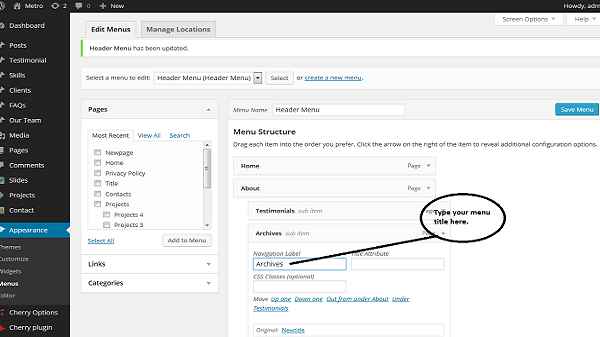
What Is the Front Page in WordPress?
Your front page is the first thing visitors see when they land on your website. It sets the tone and provides essential information about your site’s purpose and content.
Why Change the Front Page?
Changing the front page can help you rebrand, highlight different content, or adapt to evolving website goals. It’s crucial for keeping your site fresh and engaging.
How to Access Front Page Settings
- Log in to your WordPress dashboard.
- Navigate to “Settings” in the left-hand menu.
- Click on “Reading.”
- You’ll find options for configuring your front page display.
Configuring Your Front Page
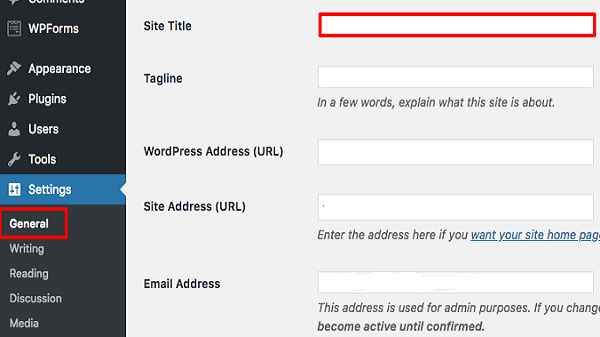
Static Front Page vs. Latest Posts
WordPress offers two options for your front page: a static page or displaying your latest posts. Let’s explore both:
Setting a Static Front Page
- Choose this option if you want a fixed front page that doesn’t change.
- Select a specific page as your front page and another for your blog posts.
- Great for business websites or portfolios.
Displaying Latest Posts
- Opt for this if you run a blog or news-based site.
- Your front page will showcase your most recent posts.
- Ideal for content-driven websites.
Creating a New Page
Before setting a static front page, ensure you have a suitable page ready. Follow these steps to create a new page:
- Go to your WordPress dashboard.
- Click on “Pages” in the left menu.
- Select “Add New.”
- Give your page a title and add content.
- Click “Publish” when you’re ready.
Setting Your Front Page
Now, let’s set your front page:
- Go to “Settings” > “Reading” in the dashboard.
- Under “Your homepage displays,” select “A static page.”
- Choose your desired front page and posts page from the dropdown menus.
- Save changes.
Frequently Asked Questions (FAQs)
Can I Change the Front Page Often?
Yes, you can change your front page as often as you like to keep your website fresh and relevant.
Will Changing the Front Page Affect My SEO?
Changing the front page doesn’t directly impact your SEO. However, ensure your new front page aligns with your SEO strategy.
Can I Use a Custom Front Page Design?
Absolutely! You can create a custom front page design using page builders or custom themes.
What Should I Include on My Front Page?
Your front page should have a clear and concise message, captivating visuals, and easy navigation to other parts of your site.
How Do I Make My Front Page Mobile-Friendly?
Choose a responsive theme and optimize your images to ensure your front page looks great on mobile devices.
Can I Preview My Front Page Before Making It Live?
Yes, you can preview your front page by clicking the “Preview” button when editing it.
Conclusion
Changing the front page in WordPress is a simple yet crucial aspect of website customization. Whether you want to showcase your latest blog posts or create a static front page for your business, WordPress provides the flexibility to make it happen. Keep your website dynamic, engaging, and aligned with your goals, and you’ll capture your visitors’ attention. Happy website building!
Read also:
- Troubleshooting Guide: “Your PHP Installation Appears to Be Missing the MySQL Extension Required by WordPress”
- How to Delete Themes in WordPress
- How to Edit the Footer in WordPress
- A Step-by-Step Guide to Creating Amazing Dropdown Menus in WordPress!
- How To Install WordPress on GoDaddy
- How to Create an Amazon Storefront

